How to configure your PC to view Malayalam Text
Posted by Rajesh Odayanchal | Posted in How to configure your PC to view Malayalam Text | Posted on 10:51 PM
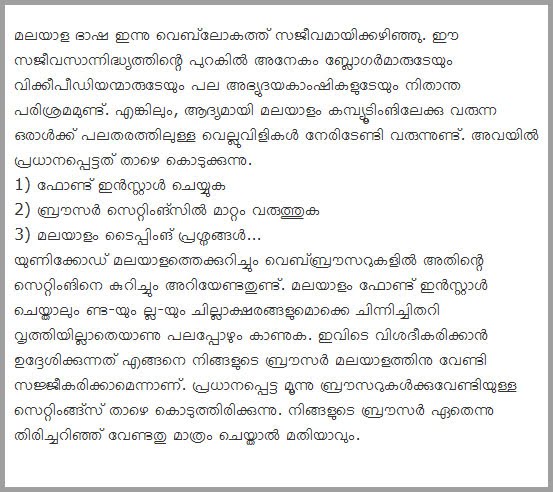
You need to get a unicode malayalam font installed on your computer to read Malayalam content on the web. Here is a step-by-step guide to download and install a Malayalam unicode font.
Font Installation
1. CLICK HERE to download the Malayalam unicode font AnjaliOldLipi to your computer.
2. Go to the Fonts folder: My Computer> C>Windows> Fonts
3. Copy the downloaded font and paste it here.
INTERNET EXPLORER USERS
1. Start Internet Explorer
2. Go to: Tools> Internet Options> Fonts>
Select Malayalam in Language Script> Select Anjali Old Lipi in
Webpage Font
3. Click OK and OK.
MOZILLA FIREFOX USERS
1. Start Mozilla Firefox
2. Go to: Tools> Options> Content> Select
Anjali Old Lipi in Fonts & Colors
3. Font Size: 16
4. Click OK
Click here to see the complete Settings of Mozilla Firefox.
For mozilla use this add-ons to render malayalam font better in the browser
GOOGLE CHROME USERS
1. Start Google Chrome
2. Click the spanner image at the right top corner and go to
Options> Minor Tweaks> Change Font And
Language Settings> Select Anjali Old Lipi in Fonts and
Encoding
3. Click OK, Click Close.
4. Now you can read the Malayalam script on PIUSGIRI
Some Free Malayalam Fonts : Click Here
Download Latest Firefox Mozilla Browser :Mozilla Firefox download ലിങ്ക്
1. CLICK HERE to download the Malayalam unicode font AnjaliOldLipi to your computer.
2. Go to the Fonts folder: My Computer> C>Windows> Fonts
3. Copy the downloaded font and paste it here.
Browser Settings
INTERNET EXPLORER USERS
1. Start Internet Explorer
2. Go to: Tools> Internet Options> Fonts>
Select Malayalam in Language Script> Select Anjali Old Lipi in
Webpage Font
3. Click OK and OK.
MOZILLA FIREFOX USERS
1. Start Mozilla Firefox
2. Go to: Tools> Options> Content> Select
Anjali Old Lipi in Fonts & Colors
3. Font Size: 16
4. Click OK
Click here to see the complete Settings of Mozilla Firefox.
For mozilla use this add-ons to render malayalam font better in the browser
GOOGLE CHROME USERS
1. Start Google Chrome
2. Click the spanner image at the right top corner and go to
Options> Minor Tweaks> Change Font And
Language Settings> Select Anjali Old Lipi in Fonts and
Encoding
3. Click OK, Click Close.
4. Now you can read the Malayalam script on PIUSGIRI
Some Free Malayalam Fonts : Click Here
Download Latest Firefox Mozilla Browser :Mozilla Firefox download ലിങ്ക്

Comments (0)
Post a Comment